How to configure IIS to allow access to apple-developer-merchantid-domain-association
Also know as how to configure IIS to permit access to files with NO extension.
In this case we need to create a file in this location:
https://(my-website-domain)/.well-known/apple-developer-merchantid-domain-association
- Create a directory in your website called “well known”
- Create a virtual directory in the IIS manager, alias is .well-known and point it to the directory above.
- Place the file from Apple — apple-developer-merchantid-domain-association into the “well known” real directory
- Back in the IIS Manager… click on the .well-known virtual directory
- Screenshot:
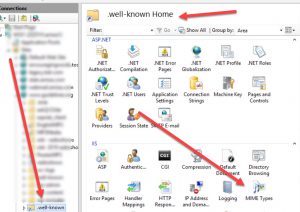
- Click on MIME TYPES
- Add a new mime type. Extension .* and Mime type = application/octet-stream
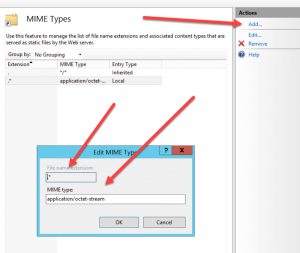
- Hit OK
- Go test the file from a web browser. It should now work and you can now have Apple verify your site.
