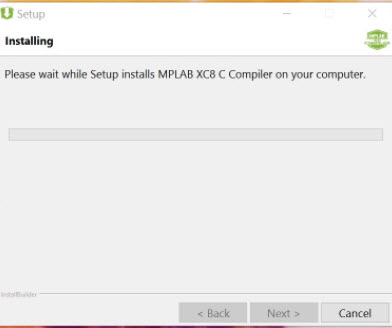Coldfusion 10 and Windows Server – Installation Musings
Here are some various tips and tricks as part of my brain dump for the process to get ColdFusion 10 running under Windows Server 2016.
- Run the ColdFusion installer under compatibility mode – Windows 7
- you must have the following installed under IIS
- CGI, ISAPI (both), ASP.NET
- make sure the APPPOOL for the site has 32 bit compatiblity to TRUE under app pool – advanced settings
- immediately after installing CF, you need to go download the latest hotfix (version 24 as of June 2017) and install it. Directions are here
- Read this – it’s VERY important.
- you must create the two virtual directories CFIDE and JAKARTA and point them to the correct folders.
- NOTE: on my system, the default site was SITE ID #1 and the first actual CF site was ID #2. However, the only way that CF would work was for me to point the jakarta directory to “1” (the default site)…
- Get friendly error messages->
- CF admin, Settings, UNCHECK “Enable HTTP status codes“
- debug your website easily… (do #6) and then:
- CF admin, Debugging and Logging
- CHECK “Enable Robust Exception Information”
- CHECK “Enable Request Debugging Output”
- Debugging & Logging > Debugging IP Addresses
- add your workstation’s IP address to this list
- NOTE: Make sure you TURN OFF these settings before going live on a public site
- Refresh your CF pages and a boat load of debugging info should show up at the bottom of each page
- CF admin, Debugging and Logging
- Mail configuration is under Settings>Mail, if your website needs it.
Any other questions/comments? Let me know!