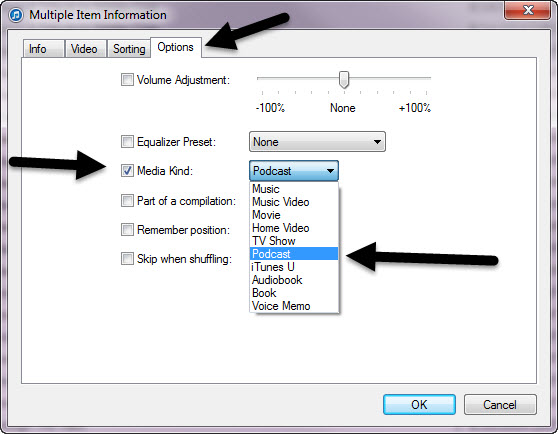ASPMAKER CKEDITOR fonts and font sizes and font colors…
By default, ASPMAKER 11 (and higher) come with the basic CKEDITOR toolbar.
If you wish the full capabilities of CKEDITOR:
1) deploy out your normal ASPMAKER project folder to the web server
2) go to http://ckeditor.com/addons/plugins/all and use the “CKBUILDER” on the right side to build out your custom build of CKEDITOR (I just took “everything”).
3) save the file
4) extract, and overwrite your existing CKEDITOR file inside the ASPMAKER folder on your server.
5) edit the CONFIG.JS file and add this line config.allowedContent = true;
that will make sure you can save HTML without certain tags getting stripped out.